CM Update Reset Tool Gui
The problem with the Update Reset Tool is there is no Gui. To address that I have made a simple PowerShell Gui (CM Update Reset Tool Gui) (CMUpdateResetGui.zip) for it. Technically, This should be able to run from any computer as long as it has the MECM console installed on it and it can gain remote access to the registry of the Site Server, however the fail-safe place to run it is on the Site Server.
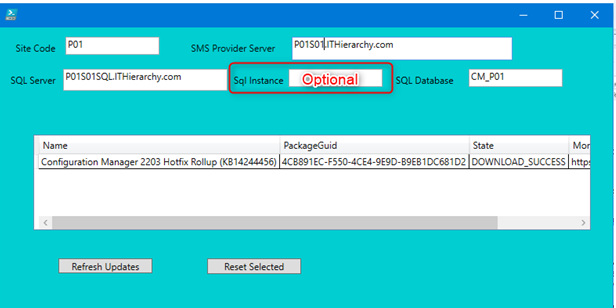
When you run the CM Update Reset Tool Gui script, it attempts to detect all required settings, but if it can’t, you will need to manually enter them. If it does detect them, make sure they are the correct settings, especially if you have more than 1 Configuration Manager environment or you have an environment with a Central Administration Site (CAS).
If you are using a Named instance, you will need to make sure the Instance Name is in the SQL Instance field, but if you are using the default instance, you can leave it blank.
|
CMUpdateResetToolGui.ps1 |
|
#-------------------------------------------------------------# #----Initial Declarations-------------------------------------# #-------------------------------------------------------------#
Add-Type -AssemblyName PresentationCore, PresentationFramework
$Xaml = @" <Window xmlns="http://schemas.microsoft.com/winfx/2006/xaml/presentation" Width="800" Height="400" Background="#00ced1"> <Grid> <Label HorizontalAlignment="Left" VerticalAlignment="Top" Content="Site Code" Margin="16.5,13,0,0"/> <TextBox HorizontalAlignment="Left" VerticalAlignment="Top" Height="23" Width="120" TextWrapping="Wrap" Margin="85,12,0,0" Name="SiteCodeTxt"/> <Label HorizontalAlignment="Left" VerticalAlignment="Top" Content="SMS Provider Server" Margin="240.5,13,0,0"/> <TextBox HorizontalAlignment="Left" VerticalAlignment="Top" Height="30" Width="282" TextWrapping="Wrap" Margin="374,12,0,0" Name="SMSProviderServerName"/>
<DataGrid HorizontalAlignment="Left" IsReadOnly="True" VerticalAlignment="Top" Background="#ffffff" Width="712" Height="122" Margin="44,137,0,0" Name="UpdateListData"> <DataGrid.Columns> </DataGrid.Columns> </DataGrid> <Button Content="Refresh Updates" HorizontalAlignment="Left" VerticalAlignment="Top" Width="120" Margin="76,295,0,0" Name="RefreshBtn" Height="19"/> <Button Content="Reset Selected" HorizontalAlignment="Left" VerticalAlignment="Top" Width="120" Margin="266,295,0,0" Name="Remove"/> <Label HorizontalAlignment="Left" VerticalAlignment="Top" Content="SQL Server" Margin="10,54,0,0"/> <TextBox HorizontalAlignment="Left" VerticalAlignment="Top" Height="28" Width="210" TextWrapping="Wrap" Margin="82,53,0,0" Name="SqlServerTxt"/> <Label HorizontalAlignment="Left" VerticalAlignment="Top" Content="Sql Instance" Margin="295,54,0,0"/> <TextBox HorizontalAlignment="Left" VerticalAlignment="Top" Height="23" Width="120" TextWrapping="Wrap" Margin="370,53,0,0" Name="SqlInstanceTxt"/> <Label HorizontalAlignment="Left" VerticalAlignment="Top" Content="SQL Database" Margin="502,54,0,0"/> <TextBox HorizontalAlignment="Left" VerticalAlignment="Top" Height="23" Width="120" TextWrapping="Wrap" Margin="600,53,0,0" Name="SQLDBTxt"/> </Grid> </Window> "@
$Window = [Windows.Markup.XamlReader]::Parse($Xaml)
[xml]$xml = $Xaml
$xml.SelectNodes("//*[@Name]") | ForEach-Object { Set-Variable -Name $_.Name -Value $Window.FindName($_.Name) }
################## # Events #################### #$LastUsedMP=(Get-ItemProperty HKLM:\SOFTWARE\Microsoft\CCM\LocationServices ).EventLastUsedMP $Provider=$null $Instance=$null $SiteServer=(Get-ItemProperty HKLM:\SOFTWARE\WOW6432Node\Microsoft\ConfigMgr10\AdminUI\Connection).server $Reg = [Microsoft.Win32.RegistryKey]::OpenRemoteBaseKey('LocalMachine', $SiteServer) $RegKey= $Reg.OpenSubKey("SOFTWARE\\Microsoft\\SMS\\Setup") $Provider = $RegKey.GetValue("Provider Location") if($Provider -ne $null){ $SMSProviderServerName.Text=$Provider } $RegKey= $Reg.OpenSubKey("SOFTWARE\\Microsoft\\SMS\\SQL Server\\Site System SQL Account") $SQLServer=$RegKey.GetValue("Server") $SqlServerTxt.Text=$SQLServer $SQLDB=$RegKey.GetValue("Database Name") $SQLDBTxt.Text=$SQLDB $Instance=$RegKey.GetValue("Instanace") $SqlInstanceTxt.Text=$instance
$RegKey= $Reg.OpenSubKey("SOFTWARE\\Microsoft\\SMS\\DP") $SiteCodeTxt.Text=$RegKey.GetValue("SiteCode")
$StateCodes=(262145,262146,327679,65537,65538,131071,131073,131074,131075,196607) $RefreshBtn.Add_Click({ Fresh })
$Remove.Add_Click({ if($SqlInstanceTxt.Text -ne $null -and $SqlInstanceTxt.Text -ne ""){ $instance = "-i $($SqlInstanceTxt.Text) " } $SiteServer=(get-CMSite).ServerName $Roles=Get-CMSiteRole -SiteCode $($SiteCodeTxt.Text) #$DBServer=($Roles | Where-Object {$_.RoleName -eq "SMS SQL Server"} | Where-Object {$_.RoleName -eq "SMS SQL Server"} ).NetworkOSPath.replace("\","") foreach($SelectedUpdate in $UpdateListData.SelectedItems){ $PackageGuid=$SelectedUpdate.PackageGuid Start-Process "\\$($SiteServer)\SMS_$($SiteCodeTxt.Text)\cd.latest\SMSSETUP\TOOLS\CMUpdateReset\CMUpdateReset.exe" -ArgumentList "-S $($SqlServerTxt.Text) -D $($SQLDBTxt.Text) $instance -P $PackageGuid" } Fresh })
Function Fresh{ Write-Host $SiteCodeTxt.Text # Site configuration $SiteCode = $SiteCodeTxt.Text # Site code #$ProviderMachineName = $SMSProviderServerName.Text # SMS Provider machine name
# Customizations $initParams = @{} #$initParams.Add("Verbose", $true) # Uncomment this line to enable verbose logging #$initParams.Add("ErrorAction", "Stop") # Uncomment this line to stop the script on any errors
# Do not change anything below this line
# Import the ConfigurationManager.psd1 module if($Provider -eq $null -and $SMSProviderServerName.Text -ne $null){ $Provider=$SMSProviderServerName.Text if($Provider -like "*,*"){$Provider=$Provider.Split(",")} }
if((Get-Module ConfigurationManager) -eq $null) { if(Test-Path "$($ENV:SMS_ADMIN_UI_PATH)\..\ConfigurationManager.psd1"){ Import-Module "$($ENV:SMS_ADMIN_UI_PATH)\..\ConfigurationManager.psd1" @initParams }else{ [System.Windows.MessageBox]::Show('Iam unable to locate the "Configuration Manager" PowerShell Module. The MECM console may not be installed but is required.') $Console=$false } }
# Connect to the site's drive if it is not already present if((Get-PSDrive -Name $SiteCode -PSProvider CMSite -ErrorAction SilentlyContinue) -eq $null) { if($Provider.count -gt 1){ try{ New-PSDrive -Name $SiteCode -PSProvider CMSite -Root $Provider[0] @initParams }catch{ New-PSDrive -Name $SiteCode -PSProvider CMSite -Root $Provider[1] @initParams } }else{ New-PSDrive -Name $SiteCode -PSProvider CMSite -Root $Provider @initParams } }
# Set the current location to be the site code. Set-Location "$($SiteCode):\" @initParams Write-Host $($SiteCode) $CMUpdates=Get-CMSiteUpdate -Fast | Select Name, PackageGuid, State, MoreInfoLink | Where-Object {$_.State -in $StateCodes} $UpdateSet=New-Object System.Collections.ArrayList Foreach($Update in $CMUpdates){ $Row = "" | Select Name, PackageGuid, State, MoreInfoLink $Row.name=$Update.Name $Row.PackageGuid=$Update.PackageGuid switch ($Update.State){ 262145 {$Row.State="DOWNLOAD_IN_PROGRESS"} 262146 {$Row.State="DOWNLOAD_SUCCESS"} 327679 {$Row.State="CONTENT_REPLICATING"} 65538 {$Row.State="CONTENT_REPLICATION_SUCCESS"} 131071 {$Row.State="CONTENT_REPLICATION_FAILED"} 131073 {$Row.State="PREREQ_IN_PROGRESS"} 131074 {$Row.State="PREREQ_WARNING"} 196607 {$Row.State="PREREQ_ERROR"} }
$Row.MoreInfoLink=$Update.MoreInfoLink $UpdateSet.add($Row) } $UpdateListData.ItemsSource=$UpdateSet }
Fresh ###########################
$Global:SyncHash = [HashTable]::Synchronized(@{}) $SyncHash.Window = $Window $Jobs = [System.Collections.ArrayList]::Synchronized([System.Collections.ArrayList]::new()) $initialSessionState = [initialsessionstate]::CreateDefault()
Function Start-RunspaceTask { [CmdletBinding()] Param([Parameter(Mandatory=$True,Position=0)][ScriptBlock]$ScriptBlock, [Parameter(Mandatory=$True,Position=1)][PSObject[]]$ProxyVars)
$Runspace = [RunspaceFactory]::CreateRunspace($InitialSessionState) $Runspace.ApartmentState = 'STA' $Runspace.ThreadOptions = 'ReuseThread' $Runspace.Open() ForEach($Var in $ProxyVars){$Runspace.SessionStateProxy.SetVariable($Var.Name, $Var.Variable)} $Thread = [PowerShell]::Create('NewRunspace') $Thread.AddScript($ScriptBlock) | Out-Null $Thread.Runspace = $Runspace [Void]$Jobs.Add([PSObject]@{ PowerShell = $Thread ; Runspace = $Thread.BeginInvoke() }) }
$JobCleanupScript = { Do { ForEach($Job in $Jobs) { If($Job.Runspace.IsCompleted) { [Void]$Job.Powershell.EndInvoke($Job.Runspace) $Job.PowerShell.Runspace.Close() $Job.PowerShell.Runspace.Dispose() $Job.Powershell.Dispose()
$Jobs.Remove($Job) } }
Start-Sleep -Seconds 1 } While ($SyncHash.CleanupJobs) }
Get-ChildItem Function: | Where-Object {$_.name -notlike "*:*"} | select name -ExpandProperty name | ForEach-Object { $Definition = Get-Content "function:$_" -ErrorAction Stop $SessionStateFunction = New-Object System.Management.Automation.Runspaces.SessionStateFunctionEntry -ArgumentList "$_", $Definition $InitialSessionState.Commands.Add($SessionStateFunction) }
$Window.Add_Closed({ Write-Verbose 'Halt runspace cleanup job processing' $SyncHash.CleanupJobs = $False })
$SyncHash.CleanupJobs = $True function Async($scriptBlock){ Start-RunspaceTask $scriptBlock @([PSObject]@{ Name='DataContext' ; Variable=$DataContext},[PSObject]@{Name="State"; Variable=$State},[PSObject]@{Name = "SyncHash";Variable = $SyncHash})}
Start-RunspaceTask $JobCleanupScript @([PSObject]@{ Name='Jobs' ; Variable=$Jobs })
$Window.ShowDialog()
<# State Codes we care about: DOWNLOAD_IN_PROGRESS = 262145 DOWNLOAD_SUCCESS = 262146 DOWNLOAD_FAILED = 327679 CONTENT_REPLICATING = 65537 CONTENT_REPLICATION_SUCCESS = 65538 CONTENT_REPLICATION_FAILED = 131071 PREREQ_IN_PROGRESS = 131073 PREREQ_SUCCESS = 131074 PREREQ_WARNING = 131075 PREREQ_ERROR = 196607
Full List of Update State Codes DOWNLOAD_IN_PROGRESS = 262145 DOWNLOAD_SUCCESS = 262146 DOWNLOAD_FAILED = 327679 APPLICABILITY_CHECKING = 327681 APPLICABILITY_SUCCESS = 327682 APPLICABILITY_HIDE = 393213 APPLICABILITY_NA = 393214 APPLICABILITY_FAILED = 393215 CONTENT_REPLICATING = 65537 CONTENT_REPLICATION_SUCCESS = 65538 CONTENT_REPLICATION_FAILED = 131071 PREREQ_IN_PROGRESS = 131073 PREREQ_SUCCESS = 131074 PREREQ_WARNING = 131075 PREREQ_ERROR = 196607 INSTALL_IN_PROGRESS = 196609 INSTALL_WAITING_SERVICE_WINDOW = 196610 INSTALL_WAITING_PARENT = 196611 INSTALL_SUCCESS = 196612 INSTALL_PENDING_REBOOT = 196613 INSTALL_FAILED = 262143 INSTALL_CMU_VALIDATING = 196614 INSTALL_CMU_STOPPED = 196615 INSTALL_CMU_INSTALLFILES = 196616 INSTALL_CMU_STARTED = 196617 INSTALL_CMU_SUCCESS = 196618 INSTALL_WAITING_CMU = 196619 INSTALL_CMU_FAILED = 262142 INSTALL_INSTALLFILES = 196620 INSTALL_UPGRADESITECTRLIMAGE = 196621 INSTALL_CONFIGURESERVICEBROKER = 196622 INSTALL_INSTALLSYSTEM = 196623 INSTALL_CONSOLE = 196624 INSTALL_INSTALLBASESERVICES = 196625 INSTALL_UPDATE_SITES = 196626 INSTALL_SSB_ACTIVATION_ON = 196627 INSTALL_UPGRADEDATABASE = 196628 INSTALL_UPDATEADMINCONSOLE = 196629 #>
|
Code Snippet 9 - CMUpdateResetToolGui.ps1

Comments